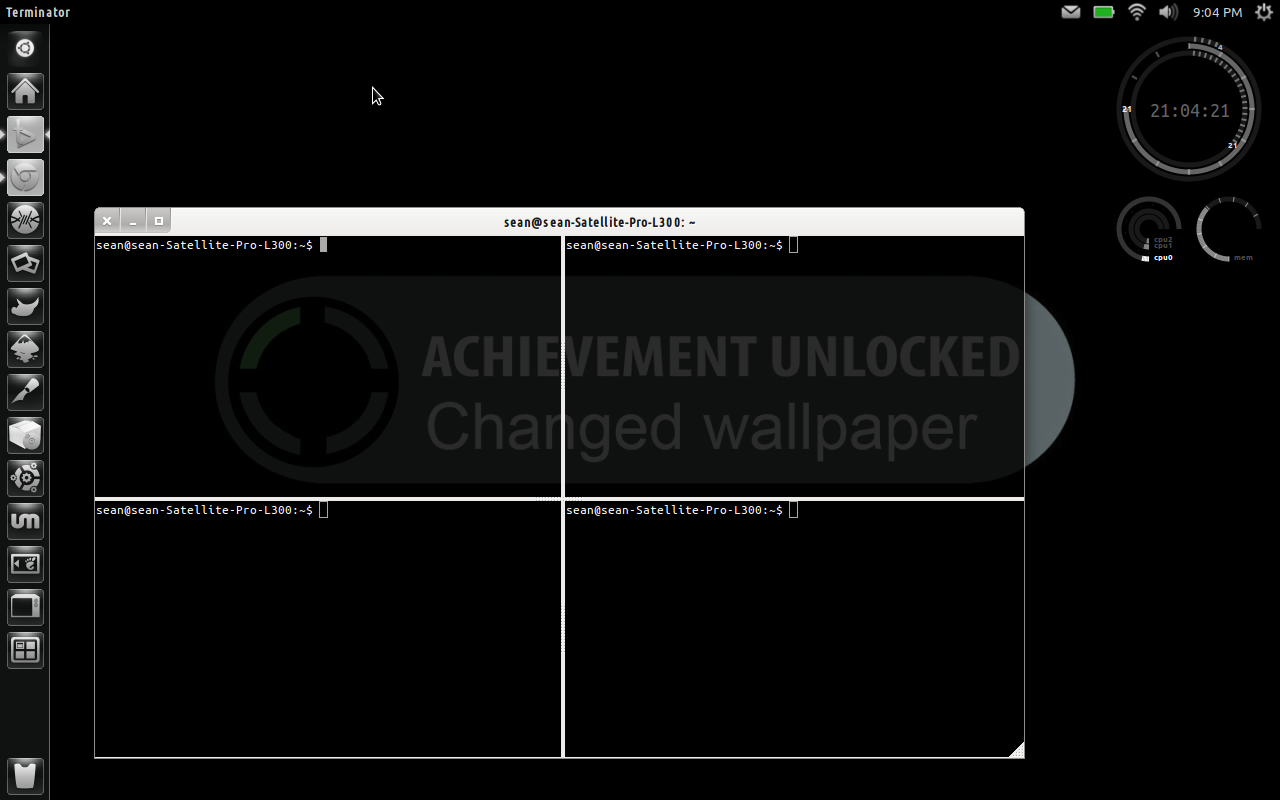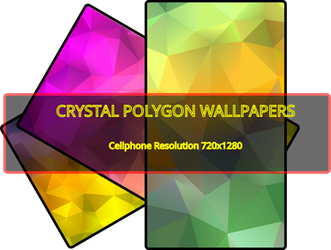ShopDreamUp AI ArtDreamUp
Deviation Actions
Description
It's been a couple months since I played around with Conky.
My last script was huge! Weather, system information, random quotes. I did it all just to prove that I could as much as I actually enjoyed having it on my screen.
The last several Conky screenshots I've made are below





I missed Conky so much I decided to work on a new script. I do want something that makes my desktop look fancy, but I don't need it cluttered.
I started by downloading conky_grey at [link]
I deleted the rings for hard drive space, and changed the conkyrc_grey file so all it does it call the LUA script and place the text inside the clock. I deleted the rest of the conkyrc_grey script. Don't need it; I'm keeping it simple.
I then edited the LUA script to make the clock a little bit larger, and move the cpu and mem graphs around.
To make the desktop even fancier, I installed Terminator
System Details:
Conky 1.8.1-2
Ubuntu Linux 11.10
Terminator 0.96-1~webupd8~oneiric
To Use: Click the Download button to Download the .zip file.
Extract it wherever you like (you do not need to extract it to your conky directory to make it run - I have mine stored in my $HOME directory.
Edit the startup-script.sh file in gedit and update the conky to point to the conkyrc_grey file on your computer.
To make the startup-script.sh file work, change its' Properties to "Allow executing this file as a program"
Open "Startup Applications" and add a new startup application. Browse to the startup-script.sh file and select it to be loaded on startup.
That's it! Restart your computer and it should load.
My last script was huge! Weather, system information, random quotes. I did it all just to prove that I could as much as I actually enjoyed having it on my screen.
The last several Conky screenshots I've made are below





I missed Conky so much I decided to work on a new script. I do want something that makes my desktop look fancy, but I don't need it cluttered.
I started by downloading conky_grey at [link]
I deleted the rings for hard drive space, and changed the conkyrc_grey file so all it does it call the LUA script and place the text inside the clock. I deleted the rest of the conkyrc_grey script. Don't need it; I'm keeping it simple.
I then edited the LUA script to make the clock a little bit larger, and move the cpu and mem graphs around.
To make the desktop even fancier, I installed Terminator
sudo add-apt-repository ppa:nilarimogard/webupd8
sudo apt-get update
sudo apt-get install terminator
System Details:
Conky 1.8.1-2
Ubuntu Linux 11.10
Terminator 0.96-1~webupd8~oneiric
To Use: Click the Download button to Download the .zip file.
Extract it wherever you like (you do not need to extract it to your conky directory to make it run - I have mine stored in my $HOME directory.
Edit the startup-script.sh file in gedit and update the conky to point to the conkyrc_grey file on your computer.
To make the startup-script.sh file work, change its' Properties to "Allow executing this file as a program"
Open "Startup Applications" and add a new startup application. Browse to the startup-script.sh file and select it to be loaded on startup.
That's it! Restart your computer and it should load.
© 2011 - 2024 exarobibliologist
Comments10
Join the community to add your comment. Already a deviant? Log In
Thnaks